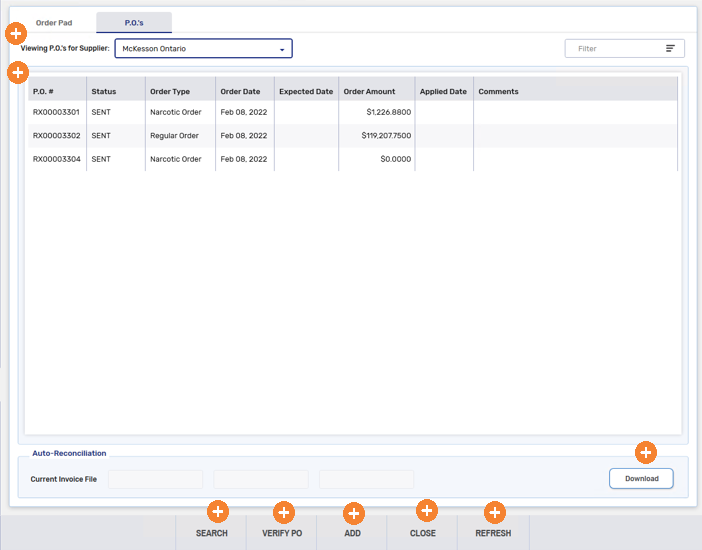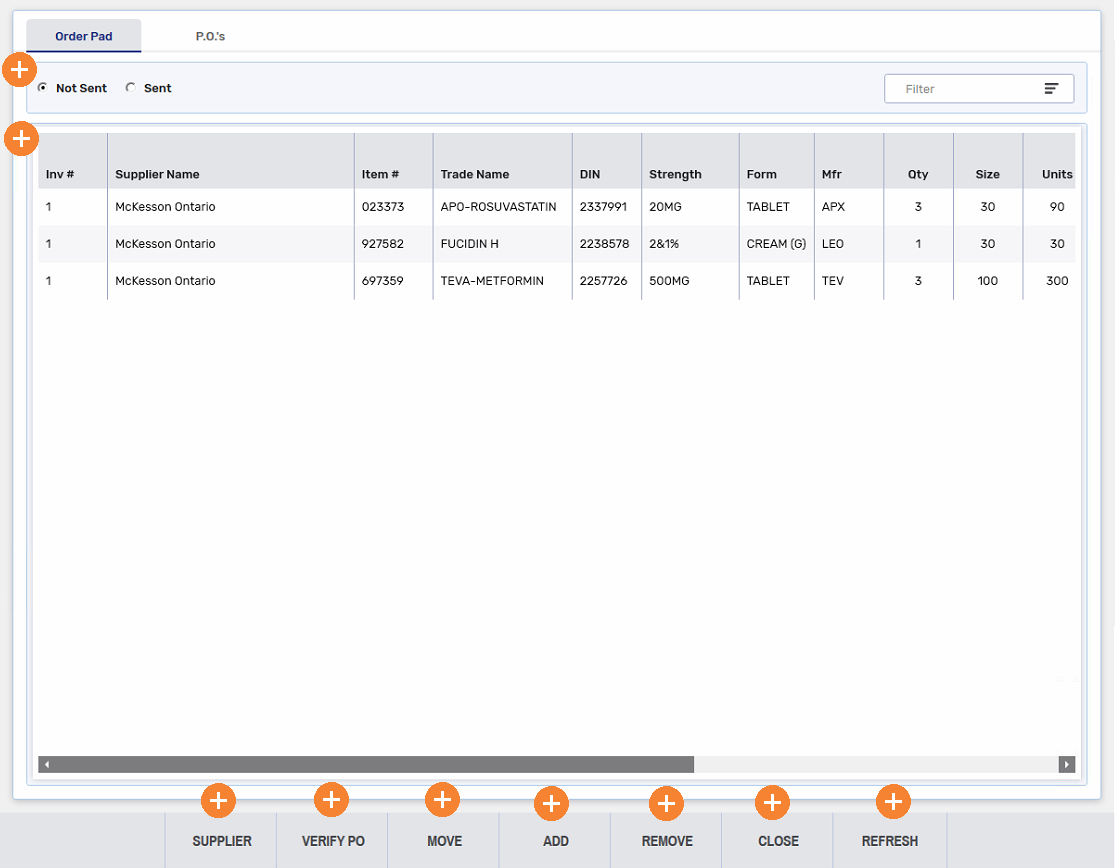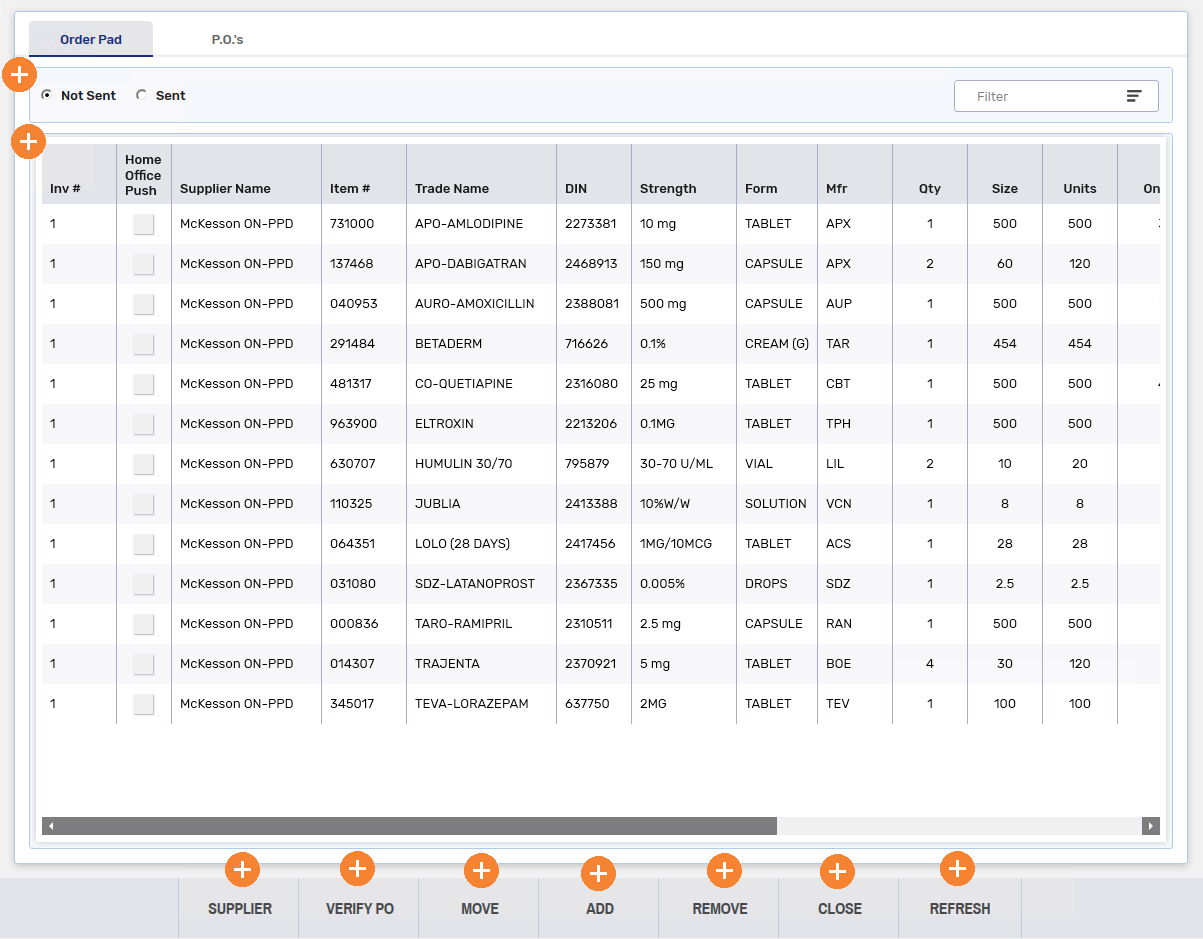Overview of the Order Pad
To access the Order Pad, select More > Inventory > Order Pad.
The Order Pad is divided into two tabs:
Order Pad Tab
The Order Pad tab provides a list of items that have been sent or are waiting to be sent from Propel Rx. This is where you can send or modify a purchase order.
For more information on the Order Pad tab, select the expander icons ![]() in the image below.
in the image below.
P.O.'s Tab
The P.O.'s tab provides a list of purchase orders that have been sent or are waiting to be sent to a specified supplier. This is where you can reconcile a purchase order.
For more information on the P.O.'s tab, select the expander icons ![]() in the image below.
in the image below.